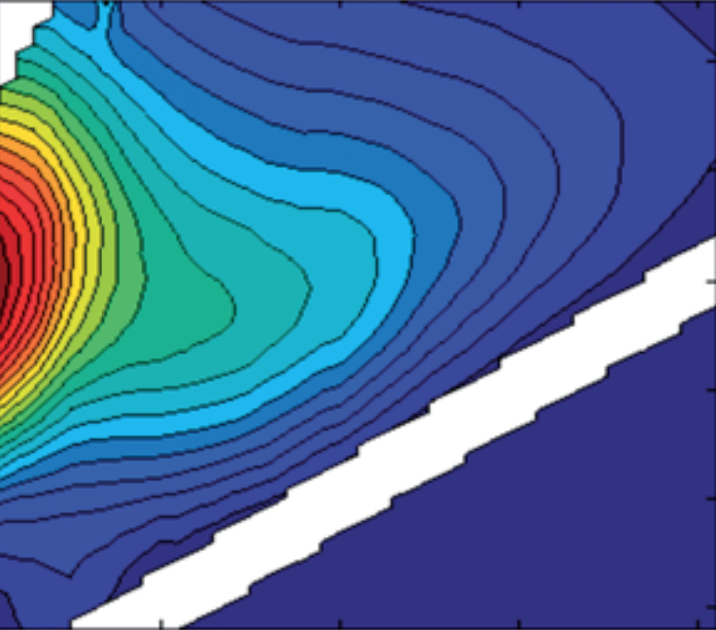The fifth version of drEEM!
by Urban
We’ve been working on the toolbox quite a bit and are happy to announce that we’ve just published a new version of the drEEM toolbox. There are quite a number of new functions that should help everyone in their efforts to model fluorescence datasets.
Want to test it out? Download
Unzip, start MATLAB, change your directory to the new toolbox and run dreeminstall. Ready!
Here’s the brief changelog:
v0.5.0
- New
eemreview: Visualize EEMs and select emission and excitation slices for detailed inspectionscanview: Visualize EEMs one excitation measurement at a timecoreandvar: Plot core consistency and % expl. variance for different number of componentsspectralvariance: Visualize the variance within a given CDOM and FDOM dataset by means of the spectral standard deviationslopefit: Fit and diagnose CDOM spectral slopes (Exponential + log-linear CDOM slopes)pickpeaks: Pick FDOM peaks and calculate fluorescence indiciesprandinitanal: Utilize all available physical CPU’s to speed up PARAFAC fittingpsplitanalysis: Utilize all available physical CPU’s to speed up PARAFAC fitting in dataset splitsdiffeem: Calculate & visualize the difference between a reference EEM and other samples.errorsandleverages: Inspect leverage of samples and wavelengths agains errors to identify problematic variables / samples.dreemstall: Forget addpath(…), just let us make the setup of drEEM for you.
- Modifications:
spectralloadings: Changed default color to new Matlab default and added cursor callbacks with detail info.ini.m(nway): replaced random number seed function to ensure forward compatibilitynwayparafac(nway): The function will not create temp.mat files anymorespecsee: Visualize the sum-of-squared errors in all three measurement modes (sample x emission x excitation)
- Modified tutorials (reflecting the changes and additions in v0.5.0)
drEEM_parallelcomputing: Short demonstration of how parallel computing works in MATLABdrEEM_shorttutorial: drEEM tutorial, slightly shorter versiondrEEM_shorttutorial_parallelcomputing: drEEM tutorial, slightly shorter version, with parallel computingdrEEM_fulltutorial_parallelcomputing: drEEM tutorial with parallel computing
- Comments:
- PLS_toolbox as PARAFAC engine now supported. Add PLS_toolbox beneath drEEM to the path, and the functions will chose to model your dataset with PLS_toolbox instead of nway. Note: PLS_toolbox PARAFAC takes a somewhat longer to initialize, this is not due to drEEM.
Subscribe via RSS