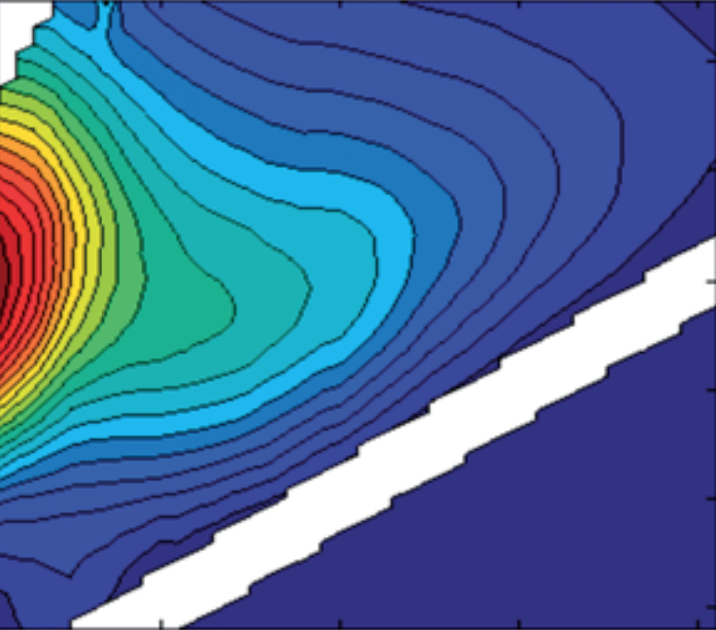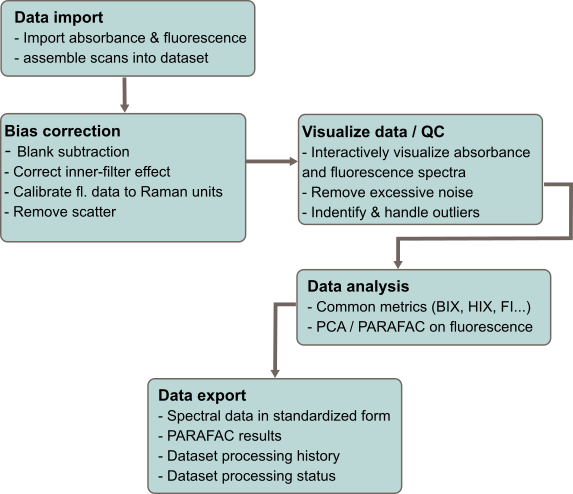drEEM toolbox for MATLAB
Importing, processing, and analysis of ultraviolet-visible absorbance and fluorescence
What does the toolbox cover?
Installation
- Open MATLAB® on the HOME tab, use Add-ons browser to search and install and add drEEM to MATLAB®.
- Alternatively, download on MATLAB® File Exchange and follow instructions mentioned there.
Project updates
Did you know that many studies are based on fluorescence toolboxes that are outdated and buggy? Be in the loop by signing up for our newsletter. You’ll get important information - no spam!
Background papers & lectures
- drEEM toolbox (version 0.1-0.6)
- N-way toolbox
- OpenFluor
- Lecture series on multiway analysis (Copenhagen University)
Bugs, questions, comments , feature suggestions?
- Email Urban urban.wunsch@chalmers.se
- Book an online meeting with Urban
Citation
If you use the toolbox, we kindly ask you to refer to the following resources (methodology & software):
- Murphy, K. R.; Stedmon, C. A.; Graeber, D.; Bro, R. Fluorescence Spectroscopy and Multi-Way Techniques. PARAFAC. Analytical Methods 2013, 5 (23), 6557–6566. https://doi.org/10.1039/c3ay41160e.
- Wünsch, U., Murphy, K., Esmaeeli, A., & Bro, R. (2025). drEEM toolbox version 2. Zenodo. https://doi.org/10.5281/zenodo.17182160